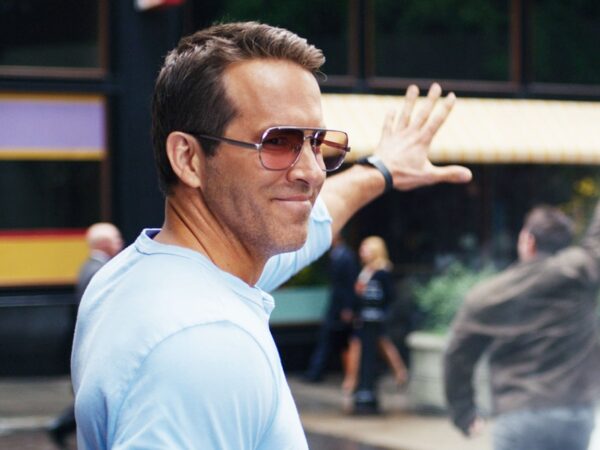Importantly, Photos users can control which photos show up in these collections. You can remove specific photos from memories, rename the memories, or prevent specific photos from ever showing up. This is a boon for anyone who’s lived through a heavily photographed life experience they’d rather forget.
On the creepier end of things, the company showed a new tool that can turn two static images into one animated image. It looks at the objects in the two images, then inserts interpolated frames to make animations that were never actually captured by the camera. Yes, it makes two still photos come to life. The effect is very unsettling.
A Better Password Manager
Google is enhancing Chrome’s built-in password manager to aid users in keeping better track of their various account credentials across desktop and mobile. First, there’s a new password import tool that helps new users aggregate their many passwords into Google’s manager. Once the passwords are stored in Google’s password manager, users will have an easier time deploying them outside of Chrome; better integrations between Chrome and Android will store passwords and auto-fill information for apps as well as websites in a way that feels more seamless. Google’s password manager currently alerts you to security breaches on the web that may have compromised your passwords. Now, there’s a new feature in the password manager that adds one helpful step to that alert: a quick-fix tool that guides you through the process of changing any passwords that have been compromised.
Of course, Google isn’t the only company that wants to manage your passwords for you. We have a list of excellent options in our password manager guide—including some advice about why in-browser options like Google’s are more limited.
New Tools for Remote Work
If you’ve been lucky enough to have a job that’s allowed you to work from home for the past 14 months, you’re probably used to living your work life in the cloud. Google’s new remote working tools aim to make that a little easier. Smart Canvas is a project management tool that lets multiple users work together across different document types. They can keep track of progress with checklist items tagged to specific dates and people, and brainstorm ideas live in one place.
Google Meet, the video chat platform, will soon be integrated directly into Google Docs, Sheets, and Slides. You’ll be able to click the little Meet button in the top corner, and collaborators can pop up on video in a column alongside the doc to argue about what gets edited. A new Companion Mode in Meet is meant to display members of a team in more equally placed tiles, along with better noise cancelation and automatic visual tweaks to zoom and lighting to make all participant videos more visually consistent. For anyone watching who needs captions, those can be turned on using live transcription, or even translated into one of Google’s supported languages.
Improved Natural Language Skills
Google showed off some new AI-powered conversational capabilities that will eventually turn up in products that use Google Assistant. First, it’s developed a new conversational model called LaMDA that can hold a conversation with you, either typed or spoken, about any topic you’re curious about. The AI will look up information about the topic while you’re talking, and then enhance the conversation in a natural way by weaving facts and contextual info into its answers. What we saw on Tuesday was just a controlled demo, but the LaMDA model really does look like it could make conversations with a computer feel even more human.
Source:WIRED